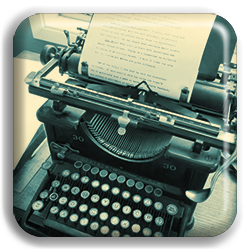This course is a professional training in Adobe Photoshop, which is world’s best imaging and design software. It is part of every creative project, from photo editing and compositing to digital painting, animation and design.
This course covers essential Adobe Photoshop commands and applications :
- Selection Tools : Rectangular and elliptical marquee, lasso, object and quick selection, magic wand, pen tools, quick mask.
- Selection Menu : Basic commands, color range, focus area, subject, sky, select and mask, modify, grow and similar, transform selection, save and load selection.
- Layer Menu : New, group, layer via copy and cut, duplicate, export, rename, layer style, smart filters, new fill layer, new adjustment layer, layer content options, layer mask, vector mask, clipping mask, smart objects, group/ungroup, hide, arrange, align, distribute, lock, link, merge, matting.
- Toolbox : Crop, perspective crop, frame, eyedropper, color sampler, ruler, spot healing brush, healing brush, patch, content aware, red eye, clone stamp, pattern stamp, brush, pencil, color replacement, mixer brush, history brush, art history brush, eraser, background eraser, magic eraser, gradient, paint bucket, dodge, burn, smudge, blur, sharpen, smudge, text, shape, zoom, hand, rotate view.
- Type Menu : Character & paragraph panel, glyphs, warp text.
- View Menu : Proof setup, proof colors, gamut warning, pixel aspect ratio, zoom in/out, fit, print size, actual size, rulers, snap, guides.
- Image Menu : Mode, brightness/contrast, levels, curves, exposure, vibrance, hue/saturation, color balance, black & white, photo filter, channel mixer, color lookup, invert, posterize, threshold, gradient map, selective color, shadows/highlights, HDR toning, desaturate, match color, replace color, equalize, auto, image size, canvas size, image rotation, crop, trim, reveal all, duplicate, apply image, calculations.
- Filter Menu : Smart filter, filter gallery, adaptive wide angle, camera raw, lens correction, liquify, vanishing point, gaussian blur, motion blur, radial blur, blur gallery, lens flare, lighting effects, unsharp mask, neural filters.
- Window Menu : Arrange, workspace, actions. channels, clone source, color, history, navigator, paths, timeline.
- Edit Menu : Undo/redo, fade, cut, copy, paste, fill, stroke, content aware fill/scale, puppet warp, free transform, transform, auto align layers, auto blend layers, sky replacement, define brush/pattern/shape, purge, Adobe PDF presets, preferences.
- File Menu : New, open, browse, close, save, export, place embedded, place linked, package, batch, PDF presentation, crop and straighten photos, contact sheet, fit image, merge to HDR, photomerge, print, exit.
Mode of Training : Offline | Online | Onsite
Duration : 30 Sessions of 2 hrs. each (60 hrs.)
Fees for Offline | Online (Down Payment) : 19500/-
Fees for Offline | Online (By Instalment) : 10500/- x 2
Fees for Onsite : (Fee for Onsite Training depends on the location of training)
Certificate will be issued on satisfactory completion of the course.