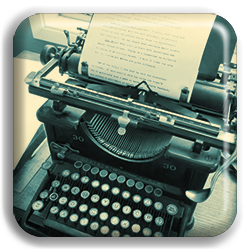This course is a professional training in Adobe Illustrator, which is a industry-standard vector graphics software. It is used by designers and artists to create everything from gorgeous web and mobile graphics to logos, icons, book illustrations, billboards, packaging etc.
This course covers complete Adobe Illustrator :
- Select Tool : Selection, direct selection, group selection, magic wand, lasso, artboard.
- Draw Tool : Pen, curvature, line segment, arc, spiral, rectangular grid, polar grid, rectangle, rounded rectangle, ellipse, polygon, star, flare, paintbrush, blob, shaper, pencil, smooth, path eraser, join, symbol sprayer, graph, slice, perspective.
- Type Tool : Type, area type, type on a path, vertical type, touch type.
- Paint Tool : Gradient, mesh, shape builder, live paint bucket.
- Modify Tool : Rotate, reflect, scale, shear, reshape, width, warp, twirl, pucker, bloat, scalop, crystalize, wrinkle, puppet warp, free transform, eyedropper, measure, blend, eraser, scissors, knife.
- Navigate Tool : Hand, print tilling, zoom.
- Object Menu : Transform, arrange, align, group, lock, hide, expand, expand appearance, crop image, rasterize, gradient mesh, object mosaic, flatten transparency, pixel perfect, slice, trim marks, path, shape, pattern, blend, envelope distort, perspective, live paint, image trace, text warp, clipping mask, compound path, artboards, graph, collect for export.
- Type Menu : Font, glyphs, type conversion, area type, type on a path, threaded text, fit headline, resolve missing font, find font, change case, smart punctuation, create outlines, optical margin alignment, special character, white sapce character, break character, fill with place holder text, hidden characters, type orientation.
- Select Menu : All, all on active artboard, deselect, reselect, inverse, next object, same properties, object selection. save and edit selection.
- View Menu : Outline, preview, presentation mode, screen mode, proof setup, proof colors, zoom in/out, fit, slices, actual size, hide, transparency grid, template smart guides, perspective, rulers, guides, grid, snap, view, full screen.
- Window Menu : New window, arrange, workspace, control, toolbars, actions, align, appearance, artboards, asset export, attributes, brushes, color, color guide, color themes, css properties, document info, flattener preview, gradient, graphic styles, image trace, info, layers, learn, libraries, links, magic wand, navigator, pathfinder, pattern options, properties, separations preview, stroke, swatches, symbols, transform, transparency, type.
- Edit Menu : Undo/redo, cut, copy, paste, find and replace, spelling, custom dictionary, edit colors, edit original, transparency flattener presets, print presets, PDF presets, SWF presets, perspective grid presets, color settings, assign profile, keyboard shortcuts, settings, preferences.
- File Menu : New, new/save template, open, browse, close, save, revert, search, place, export, package, scripts, document setup, document color mode, file info, print, exit.
Mode of Training : Offline | Online | Onsite
Duration : 30 Sessions of 2 hrs. each (60 hrs.)
Fees for Offline | Online (Down Payment) : 19500/-
Fees for Offline | Online (By Instalment) : 10500/- x 2
Fees for Onsite : (Fee for Onsite Training depends on the location of training)
Certificate will be issued on satisfactory completion of the course.